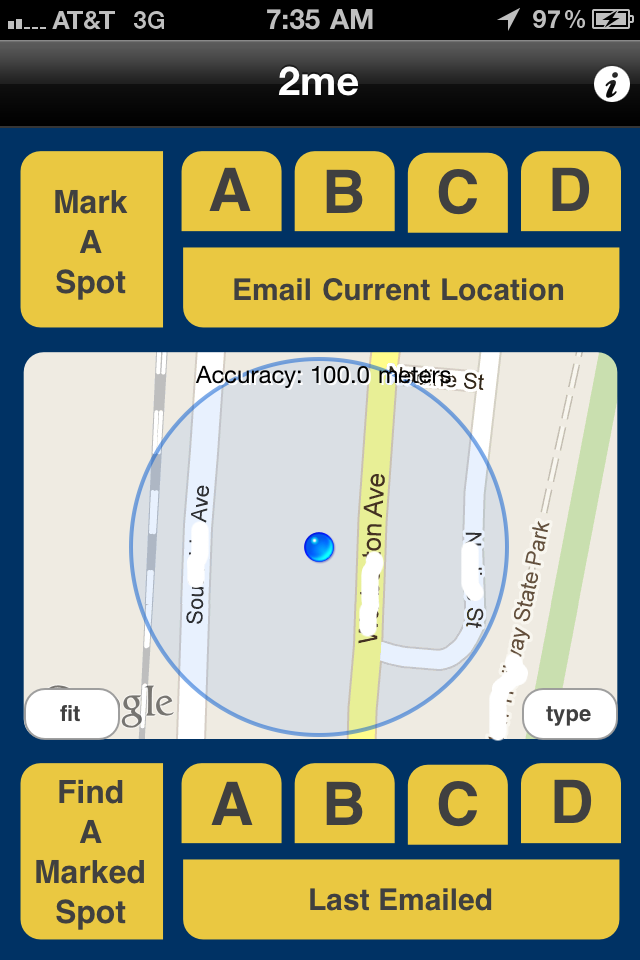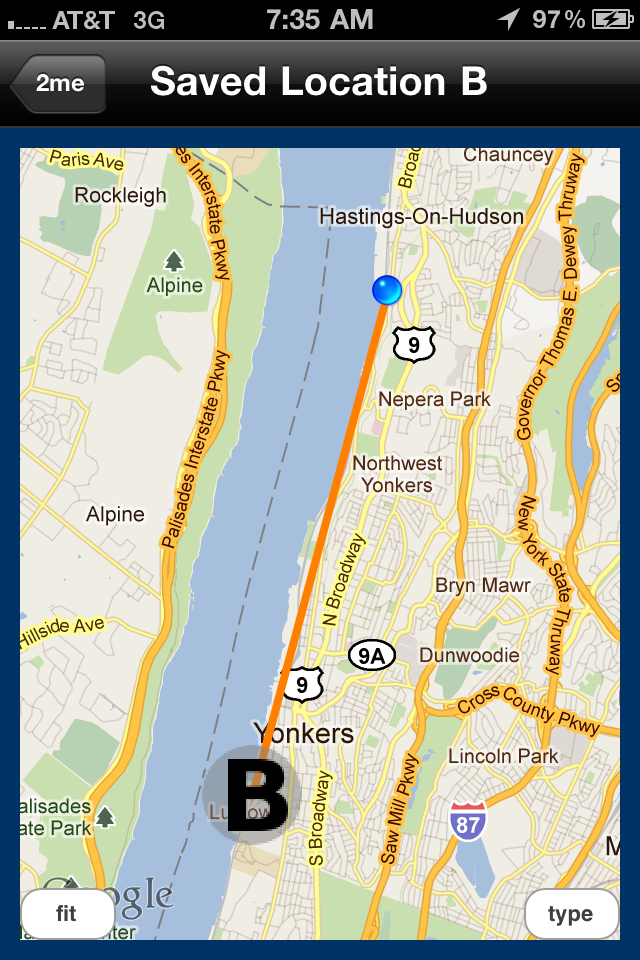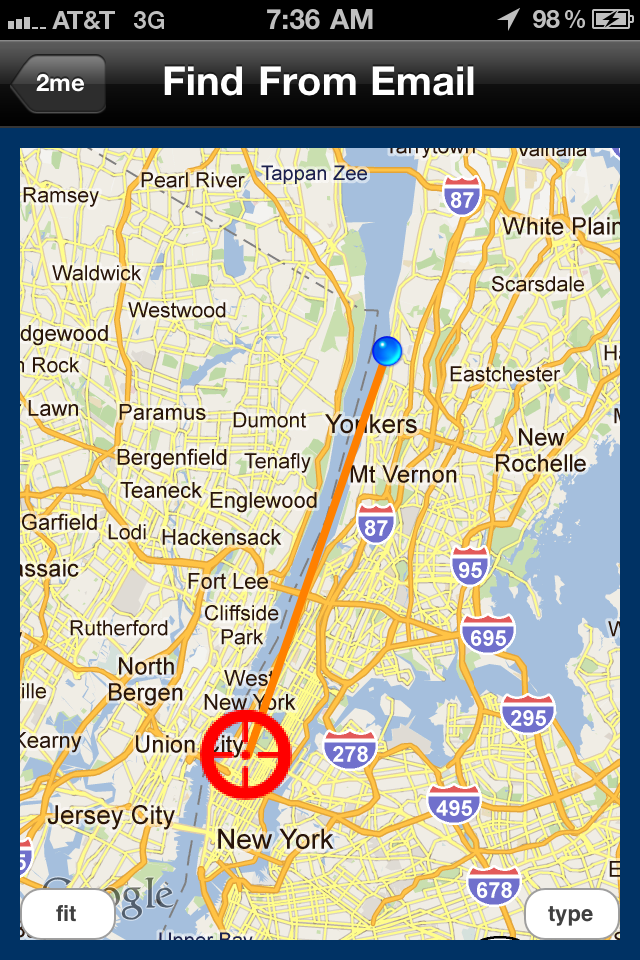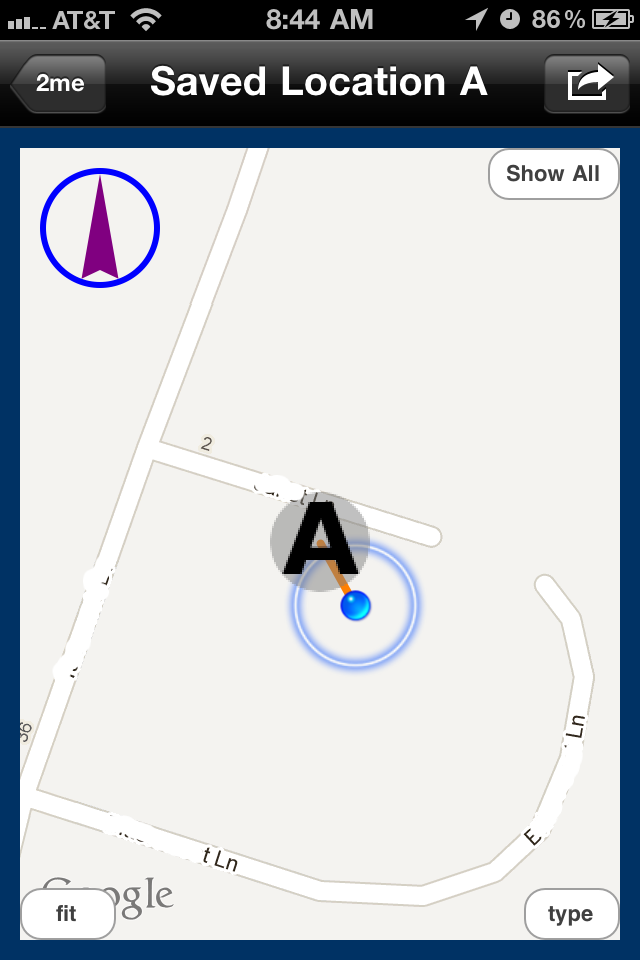Perfect for hooking up with friends in a park - I can email my location with the touch of a button.
I use this when I travel to mark my car at airport. I just follow the arrow when I return.
The easy way to meet up with friends. Send your current GPS location in an e-mail as easily as touching a button. The receiver of the e-mail simply clicks a link that is embedded in the message to track you down (the link will automatically launch the 2me app). If your friends do not have this app installed, they can use the built-in maps application instead. There is even a link that works with a desktop browser. Note: Requires a device with GPS functionality.
The A/B/C/D Flag feature lets you easily mark where you parked your car at the airport or where your hotel is located while traveling.
Available now for the iPhone™, iPad™, and iPod Touch™!
Screen Shots
Features
- Quickly send your current GPS location in an e-mail.
- Four quick save buttons to mark the position of your car, your hotel, or a place you want to get back to later. Great for business travel and remembering where your car is parked.
- Automatically launch the app by clicking a link in an e-mail. The app will go into tracking mode directly.
- Compatible with the built-in map application and also compatible with desktops.
- A real-time updated tracking screen guides you directly to the saved location.
- A special direction arrow tells you which way to turn (does not require a built-in compass but will only update when you are moving).